Updating SASSA Banking Details for SRD R350-An Easy Guide
The South African Social Security Agency (SASSA) is a government-initiated social welfare program in South Africa, aim at meeting the basic needs of its citizens. The SASSA Social and Relief Distress (SRD) Grant is the major one among different grants, which pays R350 per month. SASSA provides grant payment through Post Office, Bank transfer, SASSA Debit Card, SASSA SRD R350 Cash Payment Point (CPP), and Mobile Money.

If you are beneficiary of the grant and you are receiving your payment through your SASSA Banking details but wanting to change your bank details for any reason like switching to a New Bank Account, Incorrect Bank Details, Security Reasons, or Personal Preference, you can easily do so. Whatever the reason it may be, you can change SASSA Bank details that can be swiftly completed online, over the phone, via mobile, Email, or through the SASSA Portal.
Methods to Change SASSA Banking details
Following the below methods you can easily update your SASSA banking details.
1. Log in to Account on SASSA Web Portal
You can change your banking details through the official SASSA website srd.sassa.gov.za. Login the website, if you are a beneficiary of the SASSA social grant and don’t have any account before, then make a new account on the SASSA web portal because having an account is mandatory for updating your SASSA banking details.
For Asylum Seekers and Special Permit Holders
For Asylum seekers and special permit holders, you need to provide your file number, Mobile number, and Passport number for registration. Ensure that the details you provide match those you have already provided during the application process.
For South African Citizens
If you are a South African citizen and beneficiary of the SRD R350 grant, you need to provide only a 13-digit ID number and phone number you have provided during the submission of application for the SASSA SRD R350 grant.
2. Navigate to “Change Banking Details”
In your account, you will see the option of “Change Banking Details”. Click on it and it will proceed you to the next process to update your banking detail.
3. Verify your Identity
Before proceeding to the updating section, you will be asked to verify your identity to make changes.
South African Citizens
South African citizens are required to provide the 13-digit ID card number for verification.
Asylum Seekers and Special Permit Holders
In case of Asylum Seeker or Special Permit Holder, you have to provide your file number, passport number, and mobile phone number to verify your identity.
Note: Asylum Seekers or Special Permit Holders can only update the Pick’n Pay point for the collection of fund. They cannot provide banking details.
Once you provide all the information for identity verification, click on submit. You will shortly receive a confirmation SMS on your registered mobile number before proceeding further. The SMS contains a secure link which will take you to the process of updating of your bank details.
4. Update Your Bank Details with Preferred Payment Methods
In the secured link, a few simple instructions are given to follow. Proceed with the instructions and you will be asked to choose your preferred payment method.
You can also change your payment method from bank to post office or cash points, the detail of which is not the purpose of this article.
After selecting bank, you will be asked to provide your bank details. Enter the information of your bank but the one which is registered on your name because SASSA do not issued grant to the account which is not under your name.
5. Review Your Banking Details Carefully Before Submitting
Any mistake will lead you to a delayed grant transfer from SASSA. So, review and recheck the bank information to make sure they are correct. After reviewing, click on “Submit” button.
6. Verification Process and Waiting Time
SASSA will ask additional information to verify your identity. Enter all the information they ask. In 5 to 7 days, SASSA will update your information in their database and send you a message of affirmation. The processing time may vary depending upon the number of applications submitted on SASSA website. You to wait for a confirmation SMS from SASSA.
Note: The process does not affect your payment schedule. You will receive your payment in the previous bank account until it has been updated to a new one in SASSA database.
7. Verify Details After Update
SASSA will send an approval message on your registered mobile number. Log in to the SASSA web portal in your account and check the bank details if they are updated accordingly.
Video Guide How to change your SASSA Banking Details
Tips to Avoid Delays in Approving Your Updated Bank Details
Wandering to face any delay in the process? Follow these steps to avoid any hindrance in changing your bank details.
What if You Did Not Receive the Confirmation After Waiting
In case you do not receive an approval message from SASSA in 15 days, just log in to your account to see if the changes have been made. If the bank account has not been updated call SASSA call center or visit a nearest office to ask for assistance.
Conclusion
In conclusion, it is a simple and straightforward process to update your SASSA banking details for SRD R350 grant. By following the outlined steps, beneficiaries can ensure that their banking information is accurate and up-to-date. It’s important to provide all required details correctly and review them carefully before submission to avoid any delays in the verification process. However, the grant recipients should be aware that the update process does not impact their payment schedule.
FAQs

![How to Change Your SASSA Mobile Number: Quick & Easy Methods [Official]](https://srdstatuschecks.co.za/wp-content/uploads/2024/02/How-to-Change-Your-SASSA-Mobile-Number-768x402.webp)
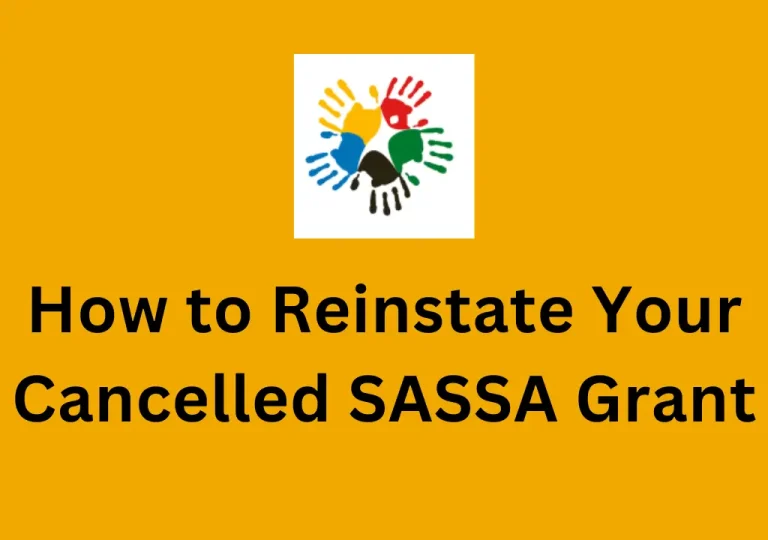
![SASSA Reapplication [2024]: How to Re-apply for SASSA Grant and Status Check](https://srdstatuschecks.co.za/wp-content/uploads/2024/02/SASSA-Reapplication-How-to-Re-apply-for-SASSA-Grant-and-Status-Check-768x540.webp)


