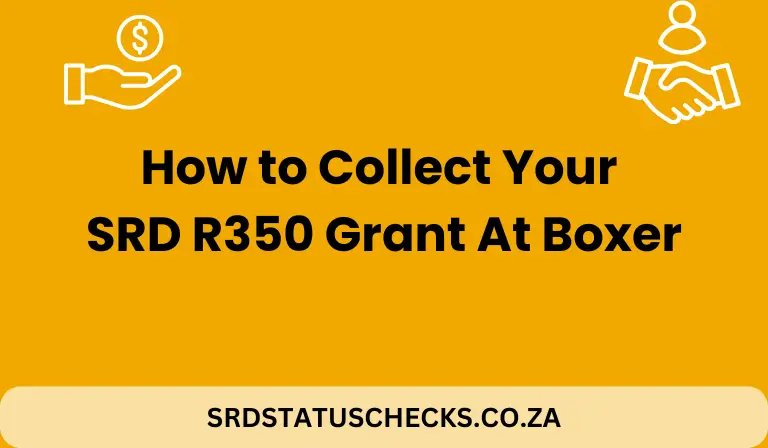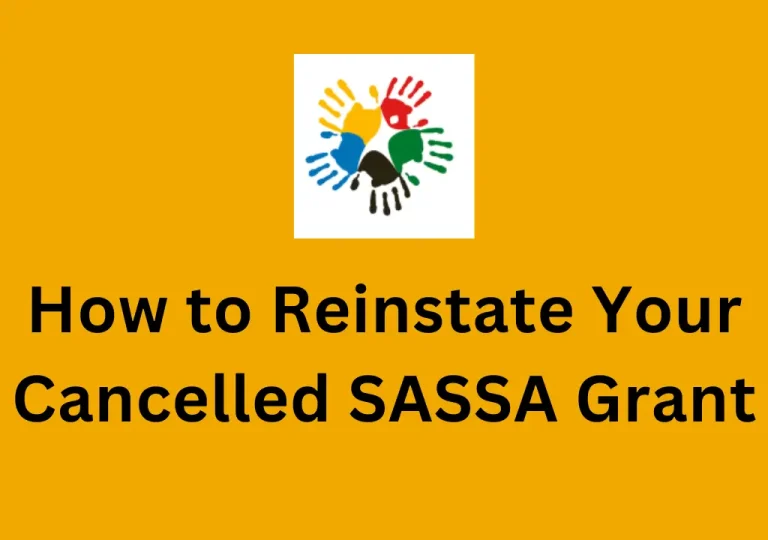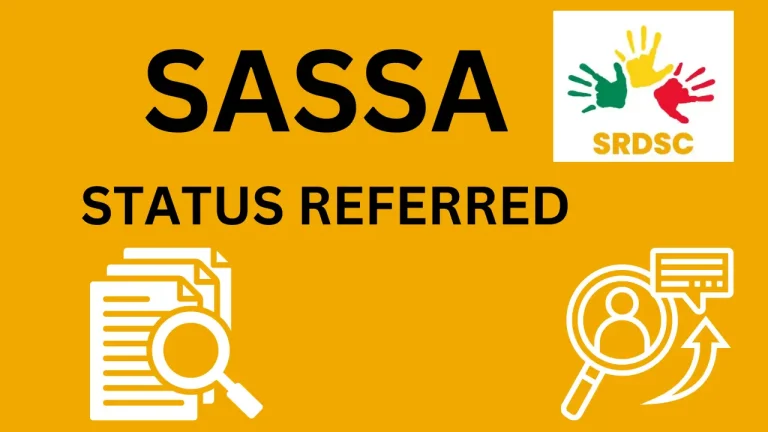Master SASSA OTP Codes- A Detailed Guide to Obtain, Use, and Ensure Security
SASSA OTP code or One-Time Password is a security feature provides protection from unauthorized access to your account. It is generated every time you want to access your account, usually sent to your mobile phone number or email. During application process and updating any information in your current account, SASSA send a unique OTP to your registered cell phone number. Its validity is about 15 minutes.

SASSA added this layer of security to save its beneficiaries from scam or fraud. Whenever you want to apply for SASSA grants or want to update information in existing account such as Change Bank Details, Change Mobile Phone, or Update Personal Information, keep your mobile phone with because an OTP will be sent by SASSA for confirmation of your authenticity. You can only complete the process once you enter SASSA OTP code in respective tab.
In the article below, I will let you master SASSA OTP codes. How to receive OTP, when to use it, where to use it, and what to do if you do not receive upon request or receive it but you have not requested, all these question will be answered in the following readings.
When do I need the SASSA OTP Code?
SASSA send OTP every time you need to update your information in your SASSA Grant Account. You will receive OTP when you are applying for the first time for a grant. In the below mentioned scenarios, you will get OTP from SASSA.
Note: SASSA will also send you OTP whenever you want to log in into your account on SASSA web portal.
How to Get SASSA OTP Code?
SASSA send OTP every single time automatically when you perform any one of the above stated operations. Be careful in providing mobile number while carrying out these operations, it must be the registered number with SASSA.
These two channels will send you an OTP, if you wish to proceed with an update.
Updates are primarily done through SRD website or SASSA web portal, and they will send OTP accordingly. You can also get an OTP through WhatsApp while applying for SRD Grant.
How Long Does SASSA OTP Code Remain Valid?
SASSA OTP codes remain valid for 15 minutes only. It is due to the reason of security reason of protect your access to your account by an authorized person. The OTP becomes useless after 15 minutes and any attempt to steal it will be ineffective.
Therefore, use SASSA OTP code as soon as you receive, otherwise you have to request a new one.
NOTE: Never share your OTP with anyone, if they even claim that they are from SASSA.
OTP Code Not Received?
It can occur sometimes that you do not receive OTP from SASSA. In that case, wait for 15 minutes before requesting another one. If you do not get OTP even after requesting multiple times or you have entered a wrong OTP for several times, then SASSA will send you a message stating; “Already request, try again after 24 hours”.
These are the steps to be taken to solve this issue.
If you still do not get OTP, then contact SASSA at helpline number: 0800 601 011. They will resolve the issue immediately.
TIP:You can also receive your OTP on your email (if you have provided initially). SASSA will send OTP on both mobile number and email address.
What if I Receive an OTP Without Requesting it?
When you receive an OTP and you are sure that you have not requested it, then most probably there is an attempt of unauthorized access to your account. In that case, do not share your that OTP with anyone else.
Rarely, you will get an OTP from a glitch in the system of SASSA. In that scenario too, you must not provide that code to anyone, even if they claim to be from SASSA.
You must immediately contact SASSA and inform them about the unrequested OTP code, so that they can take action against the fraudulent and secure your account.
Tips to Prevent SASSA OTP Frauds
Follow the below steps to avoid any fraud and secure your account.
Step 1. Protect the Confidentiality of Your OTP:
Never provide your OTP to any individual. If they claim to be from SASSA, they are 100% scammers because SASSA will never demand the OTP through any call, or message.
Step 2. Verify Communication Source:
Verify the source of OTP. SASSA has specific channels to send you OTP codes. In any case, Contact SASSA through the official channels for guidance and legitimacy of your OTP.
Step 3. Secure Your Mobile Device:
Keep your mobile phone safe. Enable screen lock or better, a password to avoid any theft of the OTP. In case of stolen or lost mobile, no one will use your OTP code.
Step 4. Educate Yourself on OTP Scams:
Periodically get knowledge about scammers or fraudsters about their illicit activities from internet, individuals, or SASSA official channels.
Step 5. Report Suspicious Activity:
Report any unrequested OTP or a suspicious activity to SASSA through their email, phone number or web portal to make your and others account safe and secure.
Conclusion
In a nut shell, the knowledge about SASSA OTP is necessary during new application for grants, updating information in your account, or using services of SASSA. The above article explicitly cover the queries such as how to get SASSA OTP, when to generate it, where to use it, and what are the precautions to be taken regarding OTP.
You must take good care of keeping your SASSA OTP safe to avoid scamming and fraudulent activities.
FAQs