How to Change Your SASSA Mobile Number: Quick & Easy Methods [Official]
In this digital era, mobile numbers are used to verify your identity, get OPT (one-time password), and other verification purposes. What if you want to change your SASSA mobile number for any reason? SASSA always takes care of its beneficiaries and provides them the option to update their mobile numbers in a couple of ways. It’s doable by visiting the online portal, their physical help center, and calling at the official helpline. Are you still confused about how to change your SASSA mobile number?

Keep your phone updated at the portal by following the methods explained in this guide. It’s necessary to stay updated with your SASSA grant payment status, program updates, etc. So, let’s read on how to report an unauthorized number and add your recent one effortlessly.
Why Change your SASSA Mobile Number?
Your phone number is the only way to receive important notifications, program updates, payment schedules, upcoming payment dates, and other grant-related news.
Simply, it’s the quickest way to ensure smooth communication between SASSA authorities and the candidate. Not only this, but the beneficiary can report a problem and talk to the representative with their registered phone number.
Prerequisites for Changing SASSA Contact Details
The following are some essential points you must take care of for a smooth update of contact information for the SASSA SRD Portal.
How to Change Your SASSA Phone Number: Proven Methods
If you no longer use your current phone, update it easily using any of the methods below. We have shared the step-by-step guide to update your contact in a number of ways. So, choose wisely according to your ease and circumstances.
Method 1: Update the SASSA Phone Number via the SRD Portal
It’s the most common and quick method to update your contact details online by visiting the SRD official portal. There is no need to rush; follow the steps correctly, and it will be all done.
Step 1: First, visit the official SASSA SRD portal at https://srd.sassa.gov.za/contact/
Step 2: It will display two spaces to enter your SASSA “ID number” and “application ID.”
Step 3: Click “Submit”.
Step 4: The next page will ask you why you want to change your old contact. Specify your details in the prompt and click “Next.”
Step 5: Enter your new number. (It must be registered in your name).
Step 6: SASSA portal will send an OTP to verify your new cell phone number.
Step 7: Enter the one-time password to complete verification.
Step 8: After verification, updating your cell phone number has been completed.
Important: The process will be completed in 6 steps on the online portal. Multiple requests are not entertained, but you can only update your contact once in 24 hours.
Method 2: Update the Phone number via the SASSA Helpline
When you can’t access your previous phone number to receive OTP and are stuck changing it through an online portal, you can contact the helpline. SASSA Helpline assists the beneficiaries throughout the country.
Note: If you are illiterate and have no smartphone access, this method is beneficial to update your contact.
Method 3: Update Phone Number by Visiting the SASSA Office
You can visit their physical office and ask them to update your phone number. Make sure to keep the necessary documents with you for verification purposes, such as your valid South African ID card, Application reference number, etc.
Method 4: Via Email
It takes longer than other methods due to email communication, but you can use it too.
Plausible Reasons for Updating Your SASSA Cellphone Number
The officials ask you to mention the reasons for changing your number. Here are some possible reasons below so that you can enter any of them according to your circumstances:
Conclusion
In conclusion, it’s all about changing SASSA contact numbers via several methods. If you lose access to your phone or forget your application ID, these methods address steps to update your phone number. Updating phone numbers via a portal is the quickest, easiest, and safest method due to the quick verification process. We hope this guide will solve your problem and help you get updated with SASSA updates without issues.







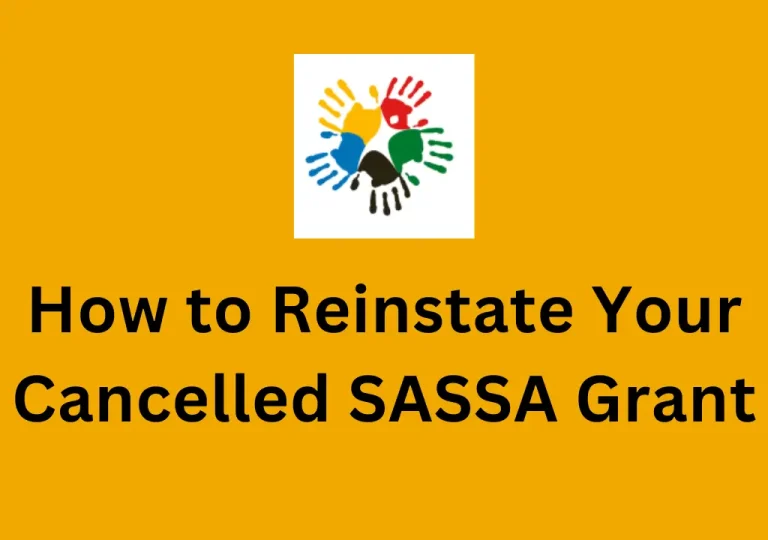



Hi there too every body, it’s my fiirst vosit of this website; thiks web sitee includes amazing
and genuinelpy excellent information for visitors.