How to Activate Your New SASSA Card – A Quick & Easy Guide
Activating a new SASSA card is troubling for some people. You cannot withdraw your grant without activating your SASSA SRD R370 Grant (formerly R350) card. There is no need to worry about it. Here, I will tell you each step to activate a new SASSA card.

How to Activate New SASSA Card
Whether it is your first SASSA card or you get a replaced new card due to expiration or losing the old one, it needs to be activated before you withdraw your grant money from an ATM. You can also withdraw your SASSA grant money at Boxer and Pick n Pay.
Below in this article, I will explain the activation of your new SASSA card in simple words, and the, I will also provide you with detail of withdrawing your money using SASSA card.
Check Your Card Before Activation
It takes 2 to 3 weeks for a new card or a replaced one to deliver to you after applying. Upon receiving the card, there are some details you need to review before going for activating it. Make sure the following information is correct on your card:
In case of any error or omission, report it immediately to SASSA before activation. If all the information is correct, then follow the below steps for activation.
Step-by-Step Guide to Activate Your SASSA Card
After you verify the details on the card are printed correctly, proceed with the following these steps to activate your card:
Step 1: Visit the Post-bank Affiliated ATM Branch
Locate a nearest ATM affiliated with Post-bank and visit it. A VISA or MasterCard logo provides its identity. SASSA card is accepted at all the ATMs with either of these two logos.
Step 2: Insert Your Card into the ATM
At the ATM vestibule, insert your SASSA new card in the ATM machine and wait for the processing. Due to the card being new, ATM will take long to process because it has to fetch the data of the new card.
Step 3: Set Your Card PIN
Once the processing is done, the ATM screen will show a tab of “Set PIN”. Click on the tab button and you will be directed to a new scree. Here, put a 4-digit PIN of your choice and click on the “Confirm” button.
Step 4: Wait for the Confirmation Message
Once you confirm the PIN, wait for the processing. Shortly, you will receive a confirmation message on your SASSA registered phone number. It is a message of successful PIN setting up.
Step 5: Wait for Card Activation
Now, the machine will eject your card. Collect it and wait for the activation of the card. It usually takes one hour for activation, but sometime it takes longer up to 24 hours. Be patient and your card will be activated successfully.
Voila! These are the simple and short steps to activate your SASSA new card.
How to Withdraw the Cash Using SASSA Card
The next steps after activation of your SASSA card is withdrawal of your grant money. Well! There is nothing to worry about it too, it is as simple as the activation process or even simpler than that. Below is the step-by-step guide I provide you about the question of, “how to withdraw my money using my SASSA card?”.
Step 1: Visit the ATM Branch
Same as the discussed in above, locate an ATM with the logo of either VISA or MasterCard. You can find it at a Bank, a shopping mall, or in a public place. Enter the ATM vestibule and proceed with below procedure.
Step 2: Insert Your Card into ATM
In the ATM vestibule, enter your card in the ATM machine and wait for the machine to ask you your PIN. It is a couple of seconds’ wait.
Step 3: Enter Your Pin
Now, enter your four-digit card PIN (the one you chose while activating your card) and press the “Enter” or “OK” button.
NOTE: Be aware to enter your correct PIN in the first one or two attempts, otherwise your card will be blocked in multiple attempts with incorrect PIN.
Step 4: Select the Withdraw From Options
Once the PIN is verified, the screen will show multiple options such as Cash Withdrawal, Balance Inquiry, or Mini Statement. Select the option of “Cash Withdrawal” from them.
Step 5: Enter the Amount You Want to Withdraw
The new screen will show you a tab with the option of entering the amount of cash you want to withdraw. Enter the amount of your choice and press “Enter”.
Step 6: Collect Your Cash and Card
The ATM machine will eject your card, collect it. Then, it will eject your cash money. Collect your money swiftly. It will now print you a transaction receipt of your transaction along with the amount left in your account.
See 1 how easy it is to withdraw your grant money from ATM machine.
Conclusion
In conclusion, activating your new SASSA card is essential for accessing your grant funds, and the process is straightforward. After receiving your card, verify the details and promptly report any errors to SASSA. Then, follow these simple steps to activate your card: visit a Post bank-affiliated ATM, insert your card, set your PIN, and wait for confirmation. Once activated, you can easily withdraw your grant money at any ATM displaying the VISA or MasterCard logo. By following the provided steps, you can navigate both the activation and withdrawal processes with ease, ensuring timely access to your funds.
FAQs

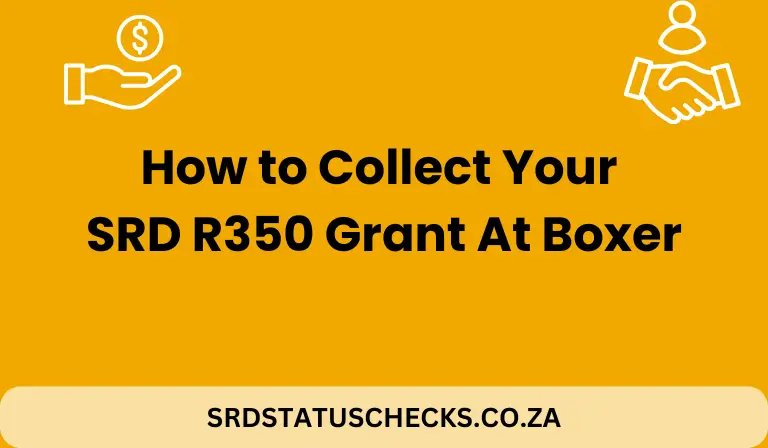

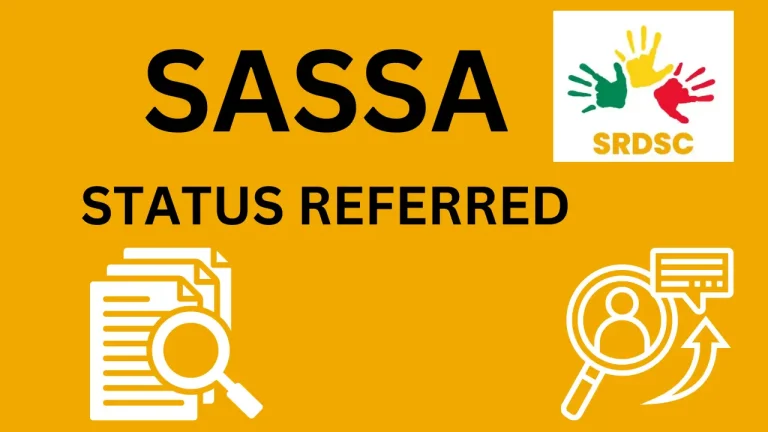

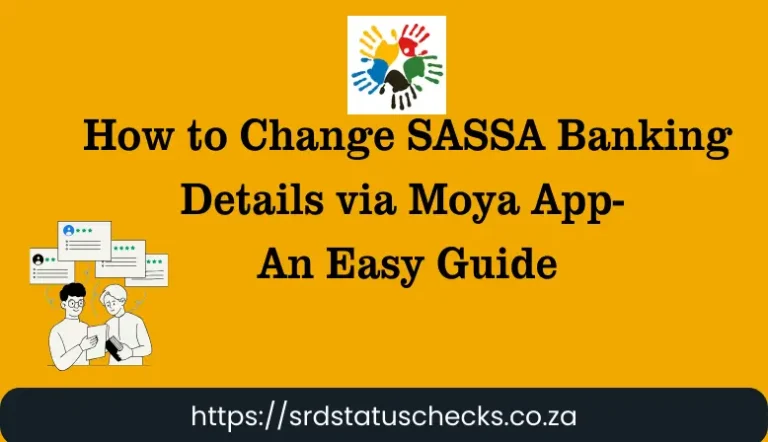

My name is Matshidiso TSOTETSi I was receiving sassa grant but it keep on saying I have a income and I’m not working so I made a tymback card and change my account but January and February of 2024 approved but null than the rest a unapproved so please can I get a help 2034 I didn’t receive anything
Did you update your bank account?